you are going to learn how to crack a windows password when you are at log on screen using a windows dvd. This method is very useful when you forgot your old windows password. If you know about konboot, then you can use it. But if you dont have a proper konboot file, then you can use this simple method to crack the windows password.
All you need is a Windows 7 DVD if you want to hack windows 7 password or Windows 8 DVD if you want to hack Windows 8 password
Step 1: Insert your Windows DVD and boot from your windows installation DVD.
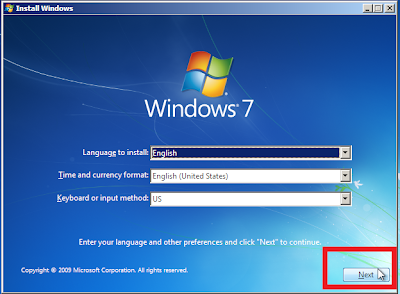
Step 2: You will see a window like the one below. Click Repair your computer.

Step 3: Choose the operating system and click Next.

Step 5: After a while a screen like the one shown below will be displayed. Click on Command prompt link. This will open a command prompt window.

Step 6: Execute the two commands below in order:

Step 7: Now restart your computer. After restarting press the left-Shift key five times quickly when you see the logon screen.
Step 8: This will pop up a CMD window with the administrator privileges.
Step 9: Now you can change password using net user command. If you don't know the trick for netuser command, then follow this method to change admin password using command prompt (Part 2 - click here) .
Step1: Start computer and then press “Ctrl+Alt+Delete” (twice) while you are at Windows Login Screen.
Step2: Type “Administrator” without quotations in the username box and leave password box blank. Then hit “Enter” to log onto Windows system.
Note: On Windows XP Home edition, you must enter safe mode to access this hidden account.
For Windows 7 or 8 users:
All you need is a Windows 7 DVD if you want to hack windows 7 password or Windows 8 DVD if you want to hack Windows 8 password
Step 1: Insert your Windows DVD and boot from your windows installation DVD.
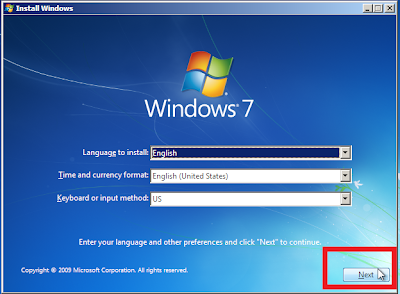
Step 3: Choose the operating system and click Next.
Step 5: After a while a screen like the one shown below will be displayed. Click on Command prompt link. This will open a command prompt window.
Step 6: Execute the two commands below in order:
ren sethc.exe sethc_back.exe
copy cmd.exe sethc.exe
Step 7: Now restart your computer. After restarting press the left-Shift key five times quickly when you see the logon screen.
Step 8: This will pop up a CMD window with the administrator privileges.
Step 9: Now you can change password using net user command. If you don't know the trick for netuser command, then follow this method to change admin password using command prompt (Part 2 - click here) .
And you can logon using the password you specified in the previous step.
Q. How does this work?
Q. How does this work?
A. Windows have a feature of stick keys. You can open it by pressing shiftkeys 5 times. By this abouve procedure, we are renaming the stickkeys.exe file to someother name and we rename the cmd.exe file to stickkeys (sethc.exe) name. And you will change the password through this procedure using command promt.
For XP users:
Step1: Start computer and then press “Ctrl+Alt+Delete” (twice) while you are at Windows Login Screen.
Step2: Type “Administrator” without quotations in the username box and leave password box blank. Then hit “Enter” to log onto Windows system.
And after you login into Administrator account, you can use this method to change password (click here)
Yours,
** Bala....
** Bala....

