How to hide a folder in JAVA/Android Mobile phone without any app
Have you ever wanted to hide folders in your phone? If yes,then here is very interesting thing for you. To hide folders in your phone and you don't even need any software for that.
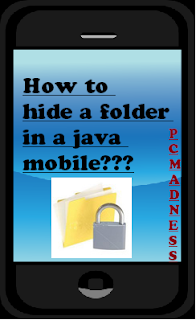
Follow these steps:
1] Create any new folder or you can use any existing folder that is to be hidden.
2] Rename the folder to any name but with the extension of.jad like if I want to hide a folder with name xyz then I will name it as xyz.jad
3] Now create a new folder in the same directory with the same name but with the extension of .jar So, I would create the folder with the name xyz.jar
And that's it. My original folder which has been renamed with.jad gets hidden and only folder with .jar extension is visible which is empty.So,my data is protected/hidden from unwanted eyes.
To unhide the original folder you have to remove the .jarextension from the new folder and your original folder with all the files and with .jad will become visible.
For Android mobile, to hide a folder without any app:
How to hide any folder or file in Android mobile without any app
Hello guys, you are using an Android Mobile right? Then you must be searching for a app for hiding a folder. So what if you are not having any such app in your mobile. So here is a useful trick for you that How to hide any folder in your Android Mobile without any app.
Follow these simple steps:
- Go to your file manager in your mobile phone.
- Now, on the folder which you wanna hide, long press on that file or folder and select "Rename".
- Now rename the file or folder with a name following with " . " (Ex: If you wanna hide a folder or file with name "songs". Then rename it as ".songs".
- Now, on the file manager in your android mobile and Select options and go to "settings" now unmark/uncheck "Show Hidden Files tab" (Generally not necessary, if you can still view the folder, then follow fourth step).
Now to view that folder/file, go to the file manager in your android mobile and Select options and go to "settings" now mark/check "Show Hidden Files tab"
Very simple right
?
Yours,
** Bala....
** Bala....
